Upgraded Verizon Galaxy Nexus to Jelly Bean
I caved to the inner geek in me and finally threw caution to the wind and updated my Galaxy Nexus without waiting for Verizon to deliver their OTA update. It's my first non-standard ROM, and while I was nervous at first....I kinda liked doing it.
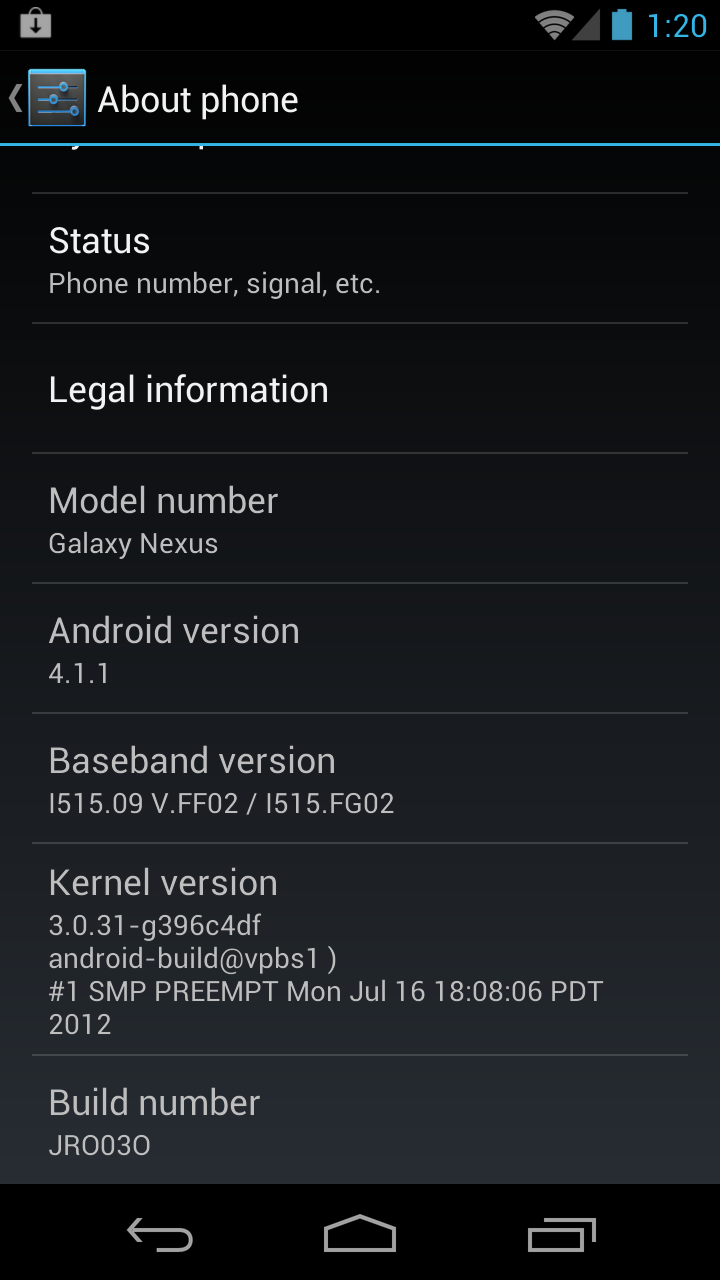
I followed the links and directions at Android Central and used Wug's toolkit. After a long, long, long backup (probably not necessary, but careful), and a couple missteps (I hadn't unlocked my phone so it would copy and reboot but not update...), I got it to work.
A downside to the Wug toolkit is that it only runs on Windows. I have Windows in a VM on my Mac, so that was OK. There were some quirks with connecting the phone to the USB of the VM, usually with the reboots; essentially I had to keep selecting "connect" from the VM menu as it sometimes wasn't done automatically.
Other than that, the deal was to download the tooklit from WugFresh, perform the back-ups, unlock the phone (beware...this wipes it), download the two ROM files (noted in the Android Central instructions), and go through the toolkit's flash routines. The phone reboots a bunch of times during the process (prompting lots of "connect" menu selections), but in the end, a pretty base installation of Jelly Bean.
After the unlock, it prompted me for my Google account info, which I skipped in case it wiped or wanted to ask again (it didn't). After the last reboot, I tripped the Settings and checked the phone information. Sure enough, Jelly Bean was reported.
All of my apps are gone, of course (unlocking wiped the phone), but they're all still in Play, so I can re-add them to the phone. As the image shows, there were updates waiting for my phone to reboot. Mostly the Google Apps, but also one from Verizon.
In my back-up I did, presumably, grab all of the data that goes with the app. Purely speculation, of course, but I'll not know as I'm probably not going to restore the backup. The other data, like photos and songs, were on the SD, and they're backed-up as individual files on my machine now.
I've been using Dropbox for a while now, and they automatically upload my captured images for me. After adding the Dropbox app I exepct the same for future photos, and I know I'll have the ability to download any images that are in the cloud that I might want on my phone. Either from there or in the SD back-up.
One app I used for time-tracking keeps its information on the SD card, but it seems the SD back-up didn't grab the folders named with periods in the beginning (a common way to "hide" files). I didn't think of this when I started, so I didn't make a backup from within the app, either. The last week or so of punch-in and -out data is gone. I've been relying on the app, so I've stopped doing the same in Google Calendar (my other method of time-tracking). I think I can reconstruct my time from e-mails and workstation logs well enough.
I've added back a number of the applications that I do use, and didn't add back some I had installed but didn't use frequently. In the Play Store application on the phone there's a handly list of all of my applications, so if I find I'm missing something, it's a quick few screen presses to get it back.
As a first impression, the phone doesn't seem any more powerful or fast. I sit in a weak phone signal area in the building, and still have a weak phone signal. The WiFi connected just fine. There are a few things I noticed right off in the notification area that are kind of nice; the notifications are a little bigger, some offer a little more info (like message previews), and long-pressing on an alert gives new some options. Sliding the home screen and the app list around does seem quicker.
I haven't played with it long enough to know too much about all of the buttery goodness that awaits. I do know that now that I've jumped that hurdle of flashing, I'm more comfortable to give some others a try. Or maybe it's time to put on the systems guy hat again and dig into the code. The home screen still won't rotate into landscape mode...that must be fixed...